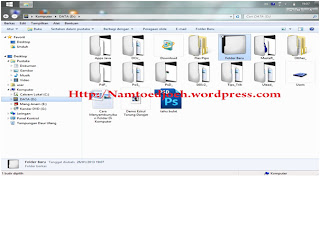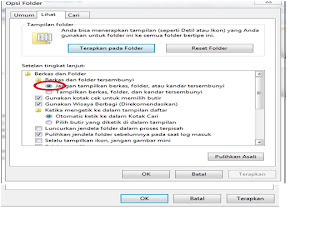First,you must go to My Computer
2. Then,you select the and click file or folder who want to you hide, continues to right click on mouse and select properties ..
3. open you immediately select the hidden / Hiden, and remove marks on the Read only / Read Only, in part attributes and select OK
4. There was not enough you also have to click Tools - Folder Options-View, and then you click on the words "Do not Show folder, Files and Hidden Item" then ok
5. And the result will be like this-
6. Well way to hide it is finished, but not quite up there, it's useless if you can hide if the file can not display it again as usual, here's how:Back again to the menu tools - folder options - View, if we choose to do earlier in the show, but now instead select "Show folder, and Grains Hidden Files" then ok7. There is not enough you must wonder why the colors folder / file it Opaque, do not worry you just right-click again, select properties and on its attributes in'' Uncheck Hide / hiden'', and'' directly select and coblos Read Only "select OK
Senin, 27 Mei 2013
Instruction: How to Hidden Folder
Langganan:
Postingan (Atom)